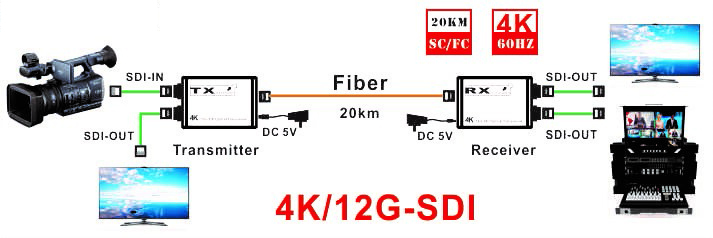IIntroduction
The 12G SDI fiber extender transmits 4K/12G SDI signal over long distances via a single fiber, support 16-channel embedded audio synchronization function; The multi-rate 12G-SDI interface is compatible with all SD, HD and Ultra HD formats and devices, up to 2160P@60Hz, including Class A and Class B devices. The transmitter is equipped with an optical fiber expansion slot, which can be installed with any standard 3G, 6G or 12G-SDI SFP optical fiber module, and can adapt to a variety of complex application environments by using the low cost optical cable widely used in computer networks to transmit SDI.
The device has excellent image processing and output capabilities, enabling signal transmission smoother and more stable, it is a reliable, high-performance, Efficient 4K/12G-SDI signal extension method.
IIFeatures
1. Long-distance transmission of 4K/12G-SDI video and audio signals through optical fiber, up to 3-20KM
2. HD video signal resolution up to 2160P@60Hz
3. Support all-digital lossless transmission, 16-channel embedded audio and video synchronous transmission
4. Support local loop output; remote support two ways synchronous output
5. Support PAL/NTSC; Strong compatibility, can automatically identify and configure a variety of display modes
6. Supports plug and play and hot swap
7. Built-in automatic balancing system, the picture is smooth, clear
and stable
8. Built-in ESD electrostatic protection circuit, all-round protection system
9. Easy to install, plug and play, no setup require
troubleshooting
1:The red light (PWR) is not on or the brightness is low; Check whether the power adapter works properly.
2:When the green light (STA) of the sending end (TX) is not on; Check
whether the signal source is started or has no output; Lighting indicates normal operation.
3:When the green light (STA) at the receiving end (RX) is not on; Check whether the optical fiber module at the sending end (TX) is in normal contact; No signal coming from the sending end (TX) green light (STA) is not on; Long lighting indicates that the sending end and the receiving end work properly.
4:If there is no image display, check whether the display has selected the correct channel input.
Ⅲ.Product interface pictures
RX TX
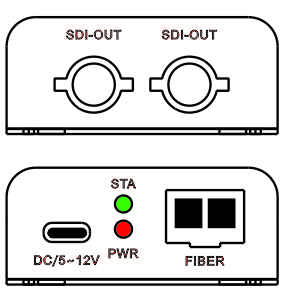
Port name | Description |
SDI IN/OUT | SDI signal input/output |
Fiber | Fiber Interface(LC) |
DC/5~12V | Power adapter socket |
LED indicator | Description |
PWR | unit power indicato |
STA | System status indicator(Lighting:working normally) |
Ⅳ.Specification
Parameter | Description |
Video | technical specifications | SMPTE Standards |
Video bit rate | Max12 GB/s |
Interface | BNC |
Input/output cable specifications | ≤10m(Belden 1694A Cable standard) |
Video input/output impedance | 75Ω |
Video input/output voltage | 1Vpp,Minimun:0.5Vpp/Max:1.5Vpp |
SD Video format | 525i59.94NTSC、625i50PAL |
HD video format | 720P50;720P59.94;720P60、 1080P23.98;1080P24;1080P25 1080P29.97;1080P30;1080P50 1080P59.94;1080P60;1080PsF23.98; 1080PsF24;1080PsF25;1080PsF29.97; 1080PsF30;1080i50;1080i59.94;1080i60 |
2K and 4K video format | 2K DCI 23.98P/24P/25P; 23.98PsF;/24PsF/25PsF; 4K 23.98P/24P/25P/29.97P/30P/50P/ 59.94P/ 4K 60P;4K DCI 23.98P/24P/25P |
Fiber | Fiber interface | LC interface |
Fiber type | Single mode single fiber |
Wave length | Single mode 1310nm;1550nm |
Max transmission distance | Max distance up to 20KM |
Other | Power supply | DC 5~12V/1A |
Power dissipation | MAX 5W |
Temperature | Operating: -20℃ ~ +70℃ |
Humidity | Operating: 0 ~ 90% |
Mean time between failures | ≥100000 hour |
Size | 82*57*27mm |
V. Installation Process:
1. Connect the SDI signal source to the SDI extender transmitter; Input port (SDI IN)
2. Connect the SDI extender receiver to a display device (e.g., SDI matrix, live stream, monitor, etc.)
3. Use single-mode optical fiber to connect the optical fiber interface of the sending end and the receiving end
4. Connect the sending end and the receiving end to the power supply. When the indicator lights on normally, the system runs normally
VI. Package
1. SDI Extender transmitter x1 pc
2. SDI Extender receiver x1 pc
3. power adapters x2pcs
4. User manual x 1 pc