SDI to HDMI Converter
User Manual
Thank you for choosing our products.We focus on producing professional, high-quality,cost-effective high-tech products, allowing you to easily enjoy the digital life brought by technology.
For the optimum performance and safety, please read this manual thoroughly before operating the unit and keep it for future reference.
Introduction:
This SDI to HDMI converter allows SD-SDI, HD-SDI and 3G-SDI signals to be shown on HDMI displays while ensuring high bit rates of 2.970 Gbit/s to give you fast signal transmission without any loss. It can also separate and convert the audio signal in the SDI signal then embed it into HDMI signal to achieve long distance synchronous transmission of sound and images.
Features:
Support HDMI 1.3 version. Backward compatible with HDMI 1.2/1.1.
Compatible with SDI signal: SD-SDI/HD-SDI/3G-SDI
First-class output quality, fully meet the specialized needs of broadcasting rooms and non-linear editing systems.
Industrial standard power adapter, support 5V-12V wide power input.
Strong stability, ensure 24 hours work uninterruptedly.
Support Scaler technology which can convert non-standard SDI signal to standard HDMI 720P/1080P signal output to adapt to different monitor.
Identify the resolution automatically. Support full HD 1080P@60Hz output.
Support SMPTE 425M, SMPTE 424M, SMPTE 292M, SMPTE 259M-C.
Can output audio and image synchronously.
Connect with other units to extend your signal over long distances. Equalized and re-clocked loop output Integrated audio de-embedder for a maximum of 8 channel, 48 KHz audio.
Easy to install.
Specifications:
Input Port......................................................................BNC (SDI/HD-SDI/3G-SDI)
Output Port........................................................................................HDMI
In/Output Resolution.........................480i,576i,720p@50/59.94,60. 1080i@50/59.94/60.1080p@23.97/24/25/29.97/30/50/59.94/6050/59.94,60, 1080i@50/59.94/601080p@23.97/24/25/29.97/30/50/59.94/60
SDI Transmission Rates................................................2.970 Gbit/s and 2.970/1.001 Gbit/s
Power Supply.................................................................................DC 5V-12VESD Protection Human body model....................±8kV (air-gap discharge),±4kV (contact discharge)
Dimension.............................................................................80mm x 41mm x 25 mm
Weight............................................................................................150g
Operating Temperature........................................................0°C ~ 40°C / 32°F ~ 104°F
Storage Temperature........................................................-20°C ~ 60°C / -4°F ~ 140°F
Humidity....................................................................20 ~ 90% RH (Non-condensing)
Power Consumption (Max)..............................................................................5W
Package Contents:
SDI to HDMI Converter...........................................................................1PCS
DC 5V Power Adapter.............................................................................1PCS
User Manual.....................................................................................1PCS
Instruction of Interfaces:
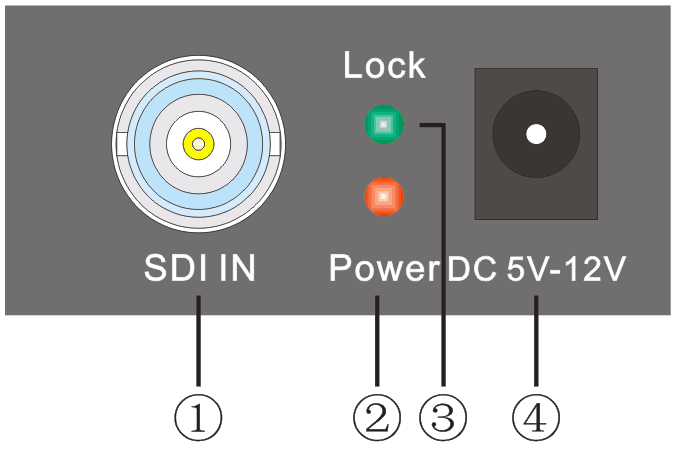
① SDI IN : SDI Input Interface. Connect to the SDI output interface of the SDI source.
② Power: Power Indicator light. This red LED illuminate when the converter is connected with power supply.
③ Lock: Input Signal Indicator light.
④ DC 5V-12V: Plug the power adapter into the converter.
![ZFGAC@ZZ5O)]6W@B71CNDJY](//20654187.s21i.faiusr.com/4/ABUIABAEGAAgzrDMggYo6eiLiQMwowU4vAM.png)
⑤ HDMI: HDMI Output Interface. Connect to the HDMI input interface of the HDMI display.
Operating and Connecting:

1.Use the SDI Coaxial cable to connect the SDI interface of the SDI source to the SDI input interface of the converter.
2.Use the HDMI cable to connect the HDMI output interface of the converter to the HDMI input interface of the display device.
3.Connect the power adapter to the converter.